Take your presentations to the next level with the VB-PEN-007 AirPen. Boasting an air mouse, a clicker, and a pointer, this plug-and-write stylus provides speakers and lecturers with all the tools to confidently present and share their ideas. Simply connect it to any ViewBoard or compatible touch device to enjoy enhanced freedom of movement and a natural pen-on-paper writing experience.

Annotate with Ease
Deliver enriching lessons and presentations your way. Switch between the AirPen's thick and thin tips* based on your needs by simply flipping the pen, and enjoy a genuine pen-on-paper writing experience on all ViewBoards and compatible IR and PCAP devices. Disclaimer: *Thin tip only compatible with IR devices

Seamless Navigation
Effortlessly interact with on-screen content using the intuitive air mouse, clicker, and cursor tools integrated into the AirPen and enjoy new presentation possibilities with apps like myViewBoard, Microsoft PowerPoint, Google Slides, Acrobat Reader, and more - even while moving around the room.

Plug-and-write
Simply plug in the USB dongle to start writing and presenting right away, without having to wait for a driver to be installed or for Bluetooth pairing.

Ergonomic Design
The AirPen boasts a curved shape that accommodates both left- and right-handed presenters, delivering a comfortable writing position for all. Its conveniently placed control buttons, right under the fingertips, ensure seamless navigation through slides and content without interruptions.
Dimensions & I/O Ports

- 01. USB 2.4GHz dongle
- 02. Previous page
- 03. Air Mouse
- 04. Next page
- 05. Power Switch
- 06. Type-C Port
- 07. Volume Control