Instant sync with a click
With just one click, cast your screen and share your content from your laptop to the ViewBoard®/Wireless Presentation Display with ease. The ViewBoard® Cast Button eliminates the need to install or download additional software, giving you more time to brainstorm and fewer syncing worries.

Uninterrupted connectivity
Connect the ViewBoard® Cast Button and your device via the USB-C, and you can showcase videos of superior clarity without fuss. You can focus on acing your presentation as the Cast Button gets powered at the same time.
Note:VB-WPS-001 with USB Type-C connector; VB-WPS-003 with HDMI Connector

Superior compatibility
Compatible with various operating systems(Windows, Mac and Chrome OS), the ViewBoard® Cast Button lets you participate and present from your preferred device without hassle.

Optimize your meetings
Make your wireless meetings and presentations more effective and efficient with a single tap. The ViewBoard® Cast Button allows up to 4 persons to present on a ViewBoard®/Wireless Presentation Display at once, giving everyone the ability to participate and present.

Enhance your presentations
The ViewBoard® Cast Button helps you manage and streamline meetings better. Add notes and save presentations directly on the ViewBoard® Interactive Display. Move from PowerPoint to YouTube seamlessly without switching devices. Meetings will now be a breeze for everyone.

Uncompromising security and privacy
Elevate collaboration and content-sharing without risking cybersecurity. With ViewBoard® Cast Button, there is no need to connect to your company’s network or install external software. Secured with WPA2-PSK encryption, simply plug it into your device and share data safely and seamlessly.
Dimensions & I/O Ports

- 01. USB-C
- 10. Flashing Blue Light : Connecting to your device Static Blue Light : Connected, ready to cast Static White Light : Casting