Why USB-C Monitors Are Perfect for Teachers?

Content
- Why Using USB-C Monitors For Teachers?
- What is so perfect about USB-C Monitors?
- USB-C Monitors for Classroom Use
- For all kinds of teaching
- Final Thoughts
USB-C monitors for teachers mean an incredible work upgrade for entire schools. Let’s be honest, sophisticated digital display devices are becoming a mainstay in classrooms. How connect them all together, though? The answer is simple: a USB-C cable. We’re here to explain to you what it is, and why teachers should pay attention to compatible monitors.
Keep reading to learn more about USB-C monitors for teachers or explore other exciting ways to make education more fun and easy with ViewSonic EdTech solutions.
We all know how difficult it can be to set up a presentation while overseeing a class. A few moments of distraction can already lead to a massive agitation between the students. The convenience of USB-C actually does a lot in this regard. As the cable is reversible, you can plug it in with your eyes shut. Now, that’s something. Plus, your students will be impressed.
USB-C is the most recent iteration of the well-known USB standard for cables and connectors. It offers faster data rates, greater power, and wider versatility. It makes life easier exactly by cutting down on cabling requirements. The cherry on top, USB-C delivers the highest quality data transmission, vital for today’s high-resolution monitors. Technology for teaching needs to be seamless, and having one cable to do it all works perfectly for achieving just that.
Teaching has moved on from the days of chalk and blackboards. While such methods are still used, they are now often supplemented by various media and techniques. Teachers can now make use of digital whiteboards to offer a more content-rich and interactive presentation to learners. Interactive graphics can bring abstract ideas to life, introduce topics and talking points or exemplify key concepts.
Why Using USB-C Monitors For Teachers?
Imagine you don’t need to come to the classroom in advance anymore to check if the setup is correct and nothing is missing. Or spend a whole break trying to make sure everything is plugged in like it’s supposed to. Not to mention starting the class by asking one of the students for help. That is a huge time saver. Less effort on the technicalities means less stress and more energy on actual teaching. And you also get to be a technology magician.
In this context, USB-C monitors are an obvious contender for those looking to set up an effective teaching environment. This most up-to-date plug-and-play technology allows the highest resolutions currently available and effortless power delivery for monitors. USB-C also has the versatility to work with a variety of different host devices, so you’re not restricted to one classroom or one device.
Classrooms are no longer just physical spaces either. Teaching can now be a global affair, with large international cohorts of remote learners virtually connected. Teachers can also use hybrid methods to combine face-to-face and remote learning. Whether in-class or via a video call, the best quality digital devices, including high-resolution monitors, are vital for display purposes and the lesson flow.
What is so perfect about USB-C Monitors?
USB-C is part of a well-developed line of cabling and connection improvements specified by the USB Implementers Forum. Any computer user will be familiar with older iterations of USB, typically USB-A and USB-B connectors. These two have formed the primary host and receptor ends of USB cables since the standard was first introduced.
You may have experienced it first-hand that, as connectors, USB-A and USB-B were not quite as convenient as expected. They were notoriously difficult to connect the right way because of the required specific orientation and rotation to fit the socket. In addition, older USB versions simply did not have the bandwidth to drive higher resolution monitors, and they lacked adequate electrical power.
USB-C solves all these difficulties in one go. For starters, USB-C is fully reversible, so there is no longer a Type-A and Type-B end. Its connectors are also rotationally symmetrical. That means it doesn’t matter which way round you plug them in. More importantly, USB-C supports much faster data rates, up to 40 gigabits per second, with the latest USB4 communication protocol. That’s perfect if you want to display a movie, play a game, or have some of your students test new software or online tools.
USB-C also allows much higher power transmission, enough to power laptops and larger peripherals like big monitors, which means that users can do away with a host of other cables. You can connect two devices and make sure that they won’t run out of battery. That’s another thing crossed off the worry list.
The plug-and-play cable is also meant to keep up with the times. Its higher data capacity means connecting to today’s ultra-high-resolution monitors, not to mention even higher resolutions that are only just appearing on the horizon.
USB-C Monitors for Classroom Use
The classroom is the most obvious place for teachers to use a high-resolution monitor. Modern teaching calls for diverse methods and media, with group work, video, class discussion, Q&As, and many other activities. Thus, an ultra-high-resolution monitor is the perfect display device. USB-C can easily power 4k resolution, which allows extra-large monitors to show clear and detailed content to everyone in the class.
Furthermore, teaching often now uses interactive whiteboards for interaction and dynamism. These are especially well served by USB-C monitors, as all the clarity of ad hoc drawings, text, and any other media can be represented to the class cleanly.
The setup of teaching resources can be challenging, and here, USB-C makes a significant improvement on most other technologies. Its combined data and power transmission mean that the display connection requires a single cable with no additional AC power supply.
For all kinds of teaching
This is not an overstatement. Teachers can now switch source devices to their monitors with ease, from laptop to desktop, tablet, or mobile if desired. This flexibility may not always be needed, but the confidence to know that all connections are hot-swappable, powered, and data-rich is a boon to teachers.
Even if the monitors are not so large, it is still important that teachers have a reliable and responsive screen to work with, and USB-C allows is there for that. Teachers don’t need to struggle with small text or blurry graphics of the material to maintain high learner engagement.
With hybrid and remote learning, teachers may spend some or all their time away from the physical classroom, so it’s also crucial for them to see class members clearly when using videoconferencing tools. Therefore, the reliable and powerful connection that USB-C allows is vital.
If teachers are working from home, then ease of setup is essential. You don’t want to call an IT teacher or your family members. Besides they will not have access to the hardware or understand the complication of your specific cabling setups. USB-C is perfect in these situations as a complete go-to solution.
Final Thoughts
USB-C monitors are for the teachers with an eye on the future. USB-C can already drive the best monitors in today’s market and is capable of so much more. With even higher resolutions, like 5k and 8k, coming soon, USB-C monitors for teachers look like an excellent investment. Besides, who doesn’t want to have more time, energy, and control over a classroom?